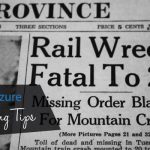Marketing is a bad word. At least, it is to many newcomers in the business world. Marketing can be costly. Worse, you can actually pay for marketing and find that it didn’t turn into a sale. It sounds a lot like gambling, and that can be scary to those who are just starting out.
Alas… I have good news. There are some free online marketing methods that you can use right now, which will bring you some immediate traffic. How immediate, you ask?
I have implemented some of these methods when I began blogging on a daily basis, and saw traffic within five minutes of doing them. The real question should be, are you ready to convert that traffic. That subject is best left for another article however.
Let’s take a look at the 5 immediate traffic methods for beginners:
Blog-Hopping
The term blog-hopping means, to locate and comment on multiple related blog articles. You can locate blogs that are related to what you are marketing with some simple Google searches. You do not want to waste your time however.
The only way that this method results in traffic is if people reading it, and its owners are able to find you. That’s why you will want to stick to blogs that have the option to leave your URL in a field under your comment.
You can do the following search in Google to find such blogs:
“your keywords” +”leave a comment”
Change “your keywords” to your desired keywords or keyphrase, and make sure you include the plus sign and following phrase exactly as is.
Make sure there is no space between the plus, and the quotes so that Google knows you are trying to match the keywords that follow.
This search will bring up comments, many of which are using WordPress as their blogging platform. When you find a suitable article to comment on, you will need to make sure to avoid coming off as spam.
Your comment should be well thought out, and contributing to the discussion in some way. It is always best to read the article you are commenting on first.
This way, you will know what to say, and the owner of the blog will know right away that you are not a spam bot.
In addition, it is important to note that you should not advertise in your comment. Let the URL field do what it does best. That is the only place for your link.
Placing your link within your comment comes off as self-serving and can end up being rejected and possibly blocked from future commenting.
The blog-hopping method is one which can actually bring in traffic today. If you find that the blog article was written recently, and it has received other comments already, you can be sure that there is active traffic on the page.
If your comment was well-thought out, then readers are more likely to follow your link in the URL field and find out more about you.
Guest Blogging
The thing about guest blogging is that it can take time to be published once your article is accepted. This timeframe depends on many factors, such as:
- How many articles are scheduled ahead of yours.
- Publishing frequency of the blog/website.
- Popularity of the blog/website.
- .. and others.
Guest publishing on other blogs or websites is worth it though. A few years back, I published multiple guest articles on ProBlogger, as well as a list of other established blogs. ProBlogger accepted my lengthy articles, but it sometimes took a month before I would ever see them published.
When guest blogging as a traffic method, it is wise to diversify your portfolio as an investor would. You will certainly want to benefit from the popular blogs such as ProBlogger, but you need to pursue other blogs that are easier to get into as well.
The criteria you are looking for is:
- Relevance to your niche.
- Does it regularly publish new content?
- Does it have active commentators?
- Do they have a clear guest article submission policy?
You want traffic, so you will need to ensure that there are people actively commenting on articles. You will also want to make sure the site is up to date.
If it’s currently 2016, and the newest article is dated 2013, then it is not an active blog. Some blogs leave commenting open, so there may well be new comments. It doesn’t look good however, for your chances at being published as a guest author.
Many blogs that accept guest articles will have a page dedicated to listing their guest author requirements. These are usually a description of what kind of articles they accept, as well as what formatting is required to be published on the website.
For instance, some blogs may require you to leave out HTML, while others allow some basic HTML formatting. As previously listed, here is a way of locating blogs that allow guests by doing a simple Google search:
“your keywords” +”become a guest author”
Press Release Distribution
Press releases are often associated with major companies, and big announcements. An example of major press release would be the announcement of an E3 event for gamers made by Microsoft or Sony.
The good thing is, you do not have to be the CEO of a fortune 500 company to use press release distribution to benefit from its traffic benefits.
There are multiple press release websites online, that can be found by searching Google for “free press release”. These websites get a lot of traffic, and is used by news networks for syndication.
When used properly, your PR may be picked up by a major publication. You can target specific categories, and sub-categories on these distribution websites.
Unlike with article marketing, a press release website is all about self-promotion. They do have specific requirements however, and not just any “fluff” will make it through the approvals department.
In addition to the free options, there are many paid distribution services available. Also, on the free sites, there are often paid upgrade options that allow your content to get an extended reach beyond the free options.
To use such services, you will want to make any noteworthy news a priority for a press release. Got a public event coming up? Schedule a press release ahead of time. Major changes coming to the company? Announce it!
Article Marketing
Getting your brand out there requires a lot of legwork. Sometimes, this means that a lot of time must be spent creating quality text content that can be published on major websites.
This is different from guest blogging however. EzineArticles is an example of an article publishing website, specifically tailored to publishing quality text content.
There are many article websites on the internet, but you want to find ones that rank high on Google and other search engines. You also want to locate sites that have an established reputation with other article marketers.
A good article must be written in a way which will keep the reader interested. One such example is breaking down a topic into a list. You will often run into articles that share a title format.
An example would be this article titled, “5 FREE Website Traffic Techniques for Beginners”. You can do the same thing for your article no matter what the niche may be.
To keep the flow of reading interesting, use numbered or bulleted lists. You can also include a relevant wrapped-image if the website allows it. Various visual elements such as images, bold text, italicized text, underlined text, and headers can help the flow of the article.
There are many writers that publish smaller articles that are in the 500 word range. I however, prefer to write articles that are 1000 words at the bare minimum.
Such articles not only cover a topic in depth, but are also a genuine method of creating link-bait. This means that there are more opportunities for syndication, leading to additional traffic.
When writing articles for specialized article marketing websites, be sure to read and understand their guidelines before typing a single word. Self-promotion in an article can be frowned upon, and the site may have an author box or other way of allowing you to promote yourself.
Forum Participation
Forums are pretty old-school. They are websites which allow you to register, and conversate in “threads”. You can create and reply to topics, and be notified when others are participating. There are forums for pretty much anything.
To find forums in your niche, simply search your keyphrase followed by the word “forum” in Google. Often times, the forums with the most traffic will end up on the top of search results. The forum will show the last comment date and time, so you can see how active it is.
The trick with forums is to use the member profile section, and the signature section for your promotion. You will certainly want to avoid self-promoting in the body of your post when it comes to forums.
As with blog hopping, you want to avoid coming off as spammy. If you are commenting, make sure it is thought out and contributative to the discussion. If you are posting a new thread, you want to ensure that it follows the forum guidelines to the letter.
You can usually post a signature in your profile which appears whenever you publish something on the forum. Sometimes this signature will show up once for your first post in that thread, while many others will show the signature for every single comment you make. Either way, it translates to traffic.
Conclusion
By using these 5 FREE Website Traffic Techniques, you will quickly establish a regular amount of hits to your website. The next item on your to-do list is to ensure that you have your website setup for proper conversion. Hopefully, you already had this done, because these traffic methods are sure-fire.