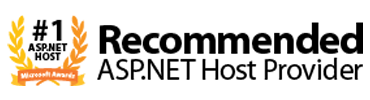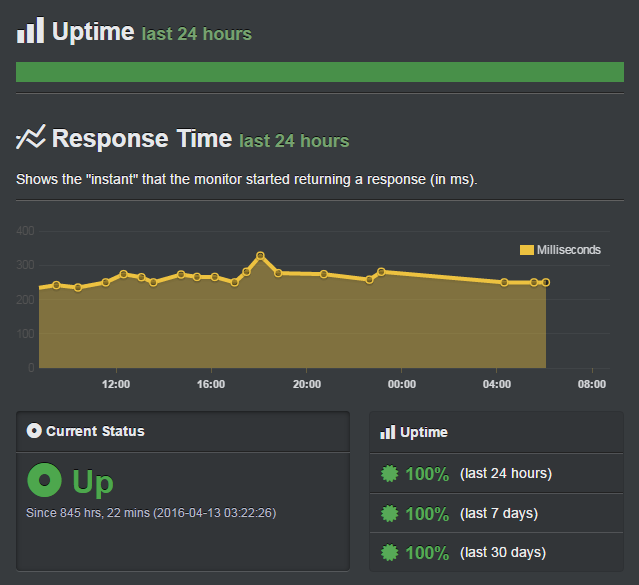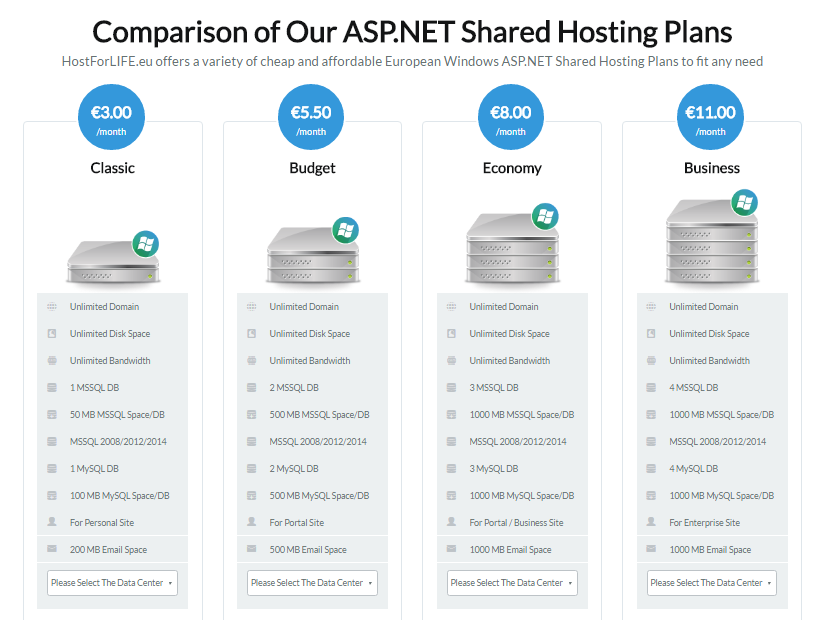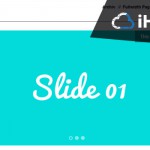Did you know that Pinterest has around 50 million visitors each month? This is mainly due to the fact that people see Pinterest as an easy place to find whatever information they are looking for.
Due to the high traffic volume on Pinterest, this is the ideal place to start generating traffic to your website or blog. Here are some tips to help you get started on your Pinterest campaign:
* Start by creating your own board blog. If you already have one, that’s great! However, you want to give your board blog the same name as your blog page. Having the same title for both allows people to find your blog posts and articles much quicker. Use great keywords that will show up on the first page of search engines. You can’t get better advertisement than that!
Using either a quote, or a brief summary, pin your blog posts onto your board. Adding an eye-catching image is a must if you want to get the attention of so many users. Don’t forget to put the link back to your blog posts on your pins.
* Putting ‘Pin it’ buttons on all your blog posts is a great way for your followers to share your posts with their followers. As more people visit your page, more people will share your posts with their friends.
* After you have set up 2 – 5 boards of your own, start to participate in a wide variety of group boards. Well established boards already have large, built-in, followers. Having boards of your own will let people know that you intend to be a serious contributor to their boards.
Of course, you are going to want to find those group boards that fit into your niche in some way. Once established, ask if you can contribute an article. Either send the board owner a private message from Pinterest, email them, or comment on their pin, asking if you can make a contribution to the board.
* Connect with your followers. You joined Pinterest to get people to go read your blog or website; engaging them is the best way to get them there.
Pinning often is a great way to be ‘front and center’ with your followers. Be sure you post well written, original articles that are relevant to your blog, service or product.
Spend time following those who have chosen to follow you. Comment on, re-pin, and like their pins. This lets them know that you are truly watching, and are interested in, what they are up to.
* Entertain your followers while giving them a variety of information. A lifestyle board is a great place to pin various pieces of information relevant to your business. You should include articles, products, household tips and a few lifestyle images.
Make use of free images you find online, or use your own. Eye-catching images will get you a ton of re-pins, so be sure your image is great and relates in some way with your blog articles.
Don’t forget to include links on your images. Many people miss this opportunity to drive even more traffic to their blog.
* Don’t forget about your Pinterest bio page! Pinterest users do check out bio pages, so be sure to utilize this area. Let people know what you and your business are about. Share your hobbies and interests, and your goals for your business. A great bio is your introduction to the masses and helps them decide if they want to read more of your writings.
Your avatar should depict an aspect of your business that people will understand. Make one that ‘pops’ in order for people to find you quick and easy.
Check your ‘search privacy’ setting to be sure it is open to all search engines. Making it easy for people to find your posts is what marketing is all about. You can’t generate traffic if people cannot find you.
Pinterest users come from all over the globe, and from all walks of life. They have vastly different experiences and styles, yet they all come together online to share what they know. Using some of these tips will help you make the most of your Pinterest experiences.
Because Pinterest is a large social networking site, you can be assured of a large audience reading your words. Once you hook them with your image and words, it is just a matter of reeling them in to your website. This is Pinterest campaigning at its finest.