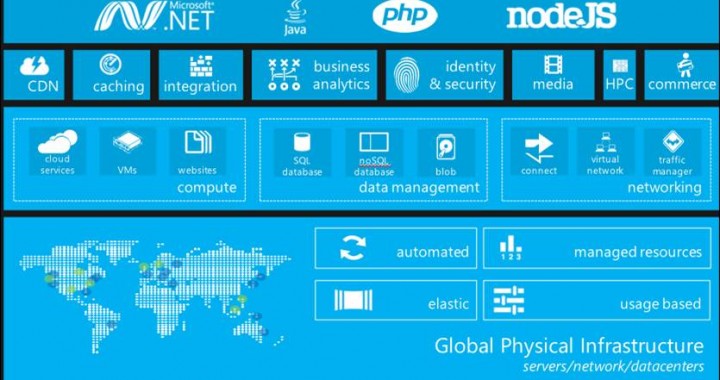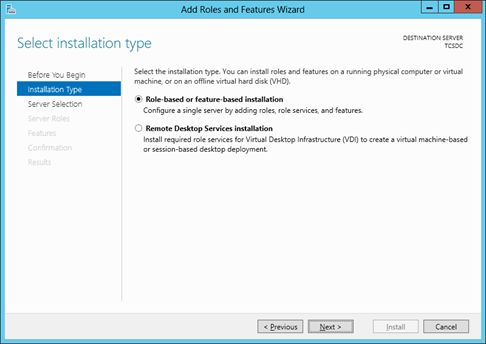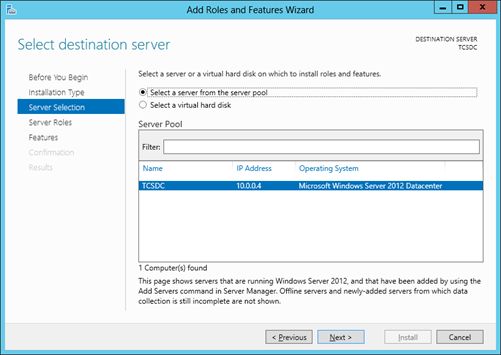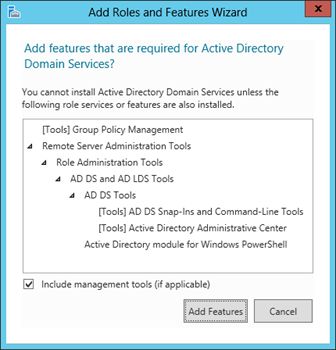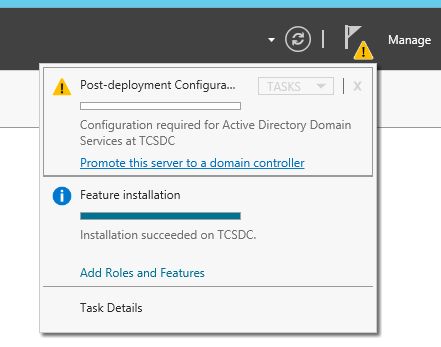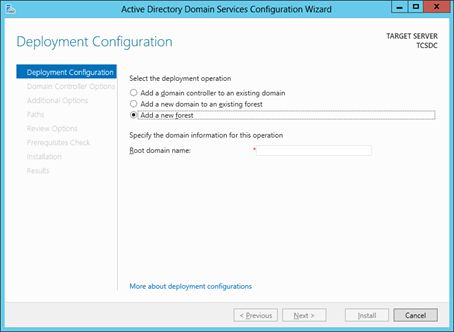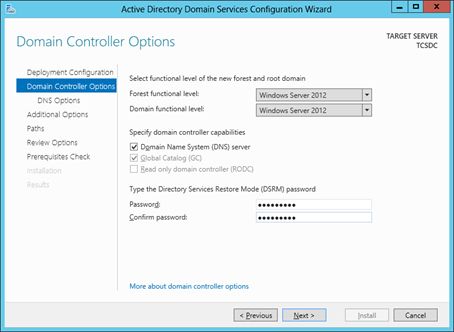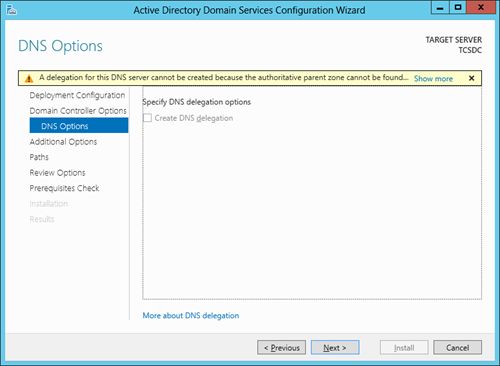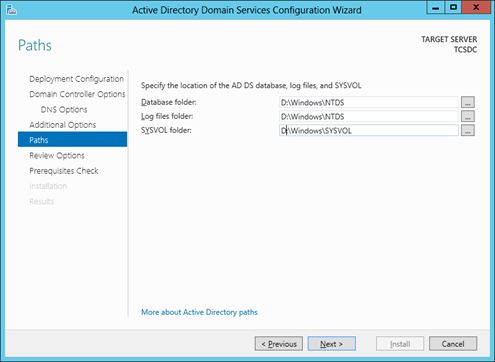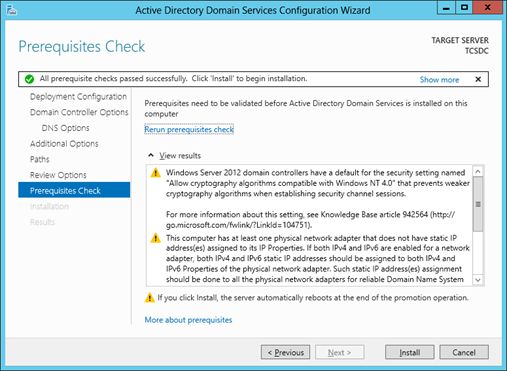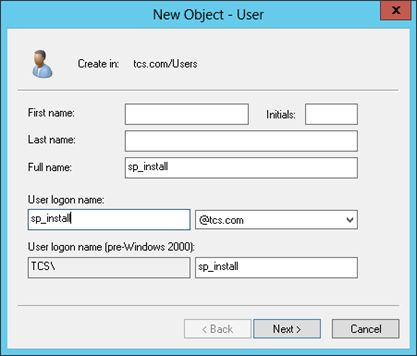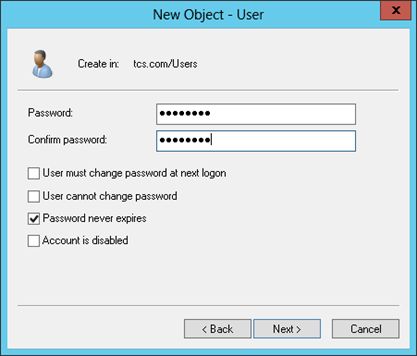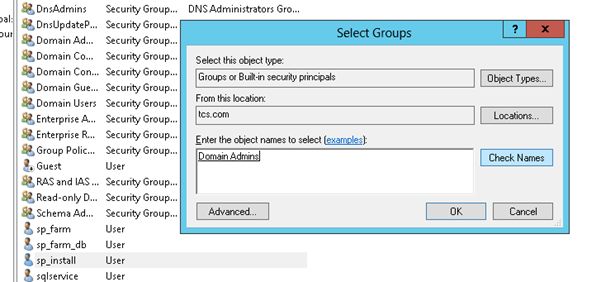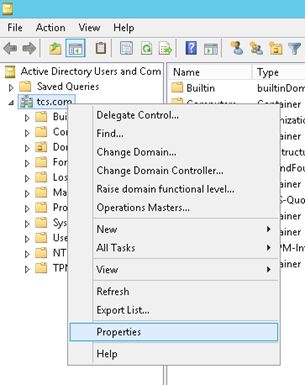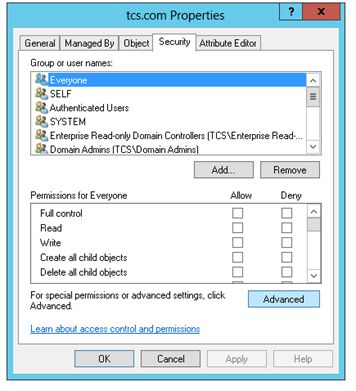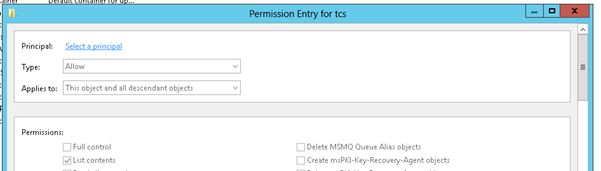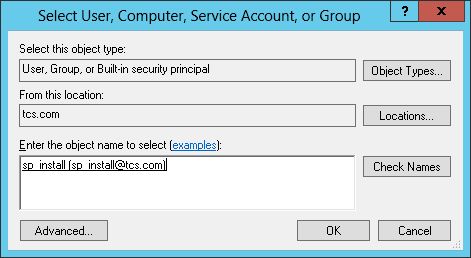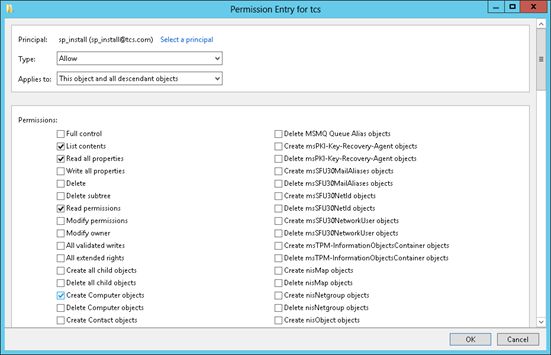Yesterday i had explains about how setup SharePoint 2013 on Windows Azure Part 1, today we will continue it step by step setup SharePoint on Windows Azure Part 2.
Install and Configure Domain Controller
In the last article we saw how to create the network components. In this article we will see how to install and configure the domain controller.
Create Domain Controller VM
Go to “New Virtual Machine” and from the “Gallery” choose “Windows Server 2012 DataCenter”. Select the size as medium to begin with as shown below.
Configuing Domain Controller
Once the Domain Controller is provisioned, click on the “Connect” button and RDP into the DC machine. Click on “Add Roles and Features” and follow the procedure as shown below. In the Server Roles section, choose “Active Directory Domain Services”.
Click on “Add Features” and then on the “Confirmation” tab click on “Install”. Once this is done you may be required to restart the server. Restart and again RDP into the DC Server. Near “Manage this server” click on the yellow triangle and click on “Promote to Domain Controller”.
Follow the steps below. Add a new Forest. Mention the domain name you wish.
You can ignore the following DNS Options error.
Change the paths if required of the ADDS Database, log and SYSVOL folders. If you have added extra external disks then this can point to them as well.
Once you click on “Install”, the prerequisites will be installed and your DC Server is ready to add users.
Add new user accounts to the domain
As in on-premise installation we will add 4 users to this domain
- “sp_farm” to manage the SharePoint farm
- “sp_farm_db” to have sysadmin rights on SQL Server instances.
- “sp_install” to have domain administration rights needed for installing roles and features
- “sqlservice” to have an identity that SQL instances can run as
sp_install user configuration
We will specifically take this user siince there are some extra steps required to configure this user. The other 3 users are simple user creations. From “Action” –> “New” –> “User”:
Add “sp_install” to the Domain Admin Group as shown below:
Go to “Domain” –> “Properties” –> “Security Tab” then click the “Advanced” button then select the “Pronciple” link then type “sp_install” as shown in the following procedure.
Select “Read All Properties” and “Create Computer Objects” as shown below.
In the next article we will see how to install and configure SQL Server for SharePoint Server 2013 on Windows Azure.
Best Recommended SharePoint 2013 Hosting
ASPHostPortal.com
ASPHostPortal.com is Perfect, suitable hosting plan for a starter in SharePoint. ASPHostPortal the leading provider of Windows hosting and affordable SharePoint Hosting. ASPHostPortal proudly working to help grow the backbone of the Internet, the millions of individuals, families, micro-businesses, small business, and fledgling online businesses. ASPHostPortal has ability to support the latest Microsoft and ASP.NET technology, such as: WebMatrix, WebDeploy, Visual Studio 2015, .NET 5/ASP.NET 4.5.2, ASP.NET MVC 6.0/5.2, Silverlight 6 and Visual Studio Lightswitch, ASPHostPortal guarantees the highest quality product, top security, and unshakeable reliability, carefully chose high-quality servers, networking, and infrastructure equipment to ensure the utmost reliability.
HostForLIFE.eu
HostForLIFE.eu guarantees 99.9% uptime for their professional SharePoint hosting and actually implements the guarantee in practice. HostForLIFE.eu is the service are excellent and the features of the web hosting plan are even greater than many hosting. HostForLIFE.eu offer IT professionals more advanced features and the latest technology. Relibility, Stability and Performance of servers remain and TOP priority. Even basic service plans are equipped with standard service level agreements for 99.99% uptime. Advanced options raise the bar to 99.99%. HostForLIFE.eu revolutionized hosting with Plesk Control Panel, a Web-based interface that provides customers with 24×7 access to their server and site configuration tools.
DiscountService.biz
DiscountService.biz is The Best and Cheap SharePoint Hosting. DiscountService.biz was established to cater to an under served market in the hosting industry web hosting for customers who want excellent service. DiscountService.biz guarantees the highest quality product, top security, and unshakeable reliability, carefully chose high-quality servers, networking, and infrastructure equipment to ensure the utmost reliability. DiscountService.biz has ability to support the latest Microsoft and ASP.NET technology, such as: WebMatrix, WebDeploy, Visual Studio 2015, .NET 5/ASP.NET 4.5.2, ASP.NET MVC 6.0/5.2, Silverlight 6 and Visual Studio Lightswitch. DiscountService.biz is devoted to offering the best Windows hosting solution for you.