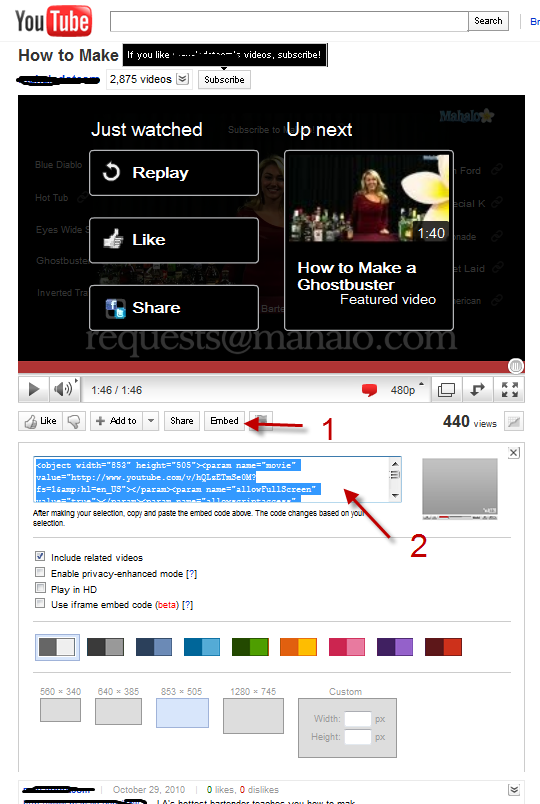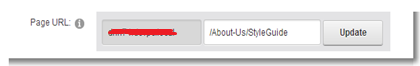ASPHostPortal.com was established with the goal to provide high quality hosting services for everyone. They believe that providing high quality services should come at an affordable price. For this reason they have provided exceptional plans, at the lowest prices, for the best services possible, on fastest nodes ever. Today, they offer DotNetNuke 8.0.2 hosting with cheap price and good service.
DotNetNuke is an expandable Web Application Platform. Third party applications and services can be deployed as DotNetNuke Modules. Modules are pieces of code that each present some functionality to the user, like a personnel contacts list, events calendar, or a list of announcements. Installing a module is a simple administrative task and it does not require programming. Once installed, third party modules are visually integrated with the rest of the site because they use the graphic styles of the current Skin.
Modules are completely integrated with the site security and internationalization settings. Modules can be easily added, edited, deleted, restored, moved around on a page, or transferred to other pages. DotNetNuke is fully localized. Built-in multi-language localization features allow administrators worldwide to easily use and adapt DotNetNuke software for their own use. Over 50 Language Packs are available through the DotNetNuke community.
ASPHostPortal.com provides Premium DotNetNuke 8.0.2 hosting plan on high performance servers and high-speed internet connection in the world. Every server is equipped with at least 2x Intel Xeon Quad-Core processors and massive amounts of memory. They are using SSD’s for storage, which provides much higher performance in terms of I/O and data transfer speed. The servers are connected to the network using multiple 1Gbps ports (bond network). To learn more about their DotNetNuke 8.0.2 Hosting, please visit http://asphostportal.com/DotNetNuke-8-0-2-Hosting
About ASPHostPortal.com:
ASPHostPortal.com is The Best, Cheap and Recommended ASP.NET & Linux Hosting. ASPHostPortal.com has ability to support the latest Microsoft, ASP.NET, and Linux technology, such as: such as: WebMatrix, Web Deploy, Visual Studio, Latest ASP.NET Version, Latest ASP.NET MVC Version, Silverlight and Visual Studio Light Switch, Latest MySql version, Latest PHPMyAdmin, Support PHP, etc. Their service includes shared hosting, reseller hosting, and Sharepoint hosting, with speciality in ASP.NET, SQL Server, and Linux solutions. Protection, trustworthiness, and performance are at the core of hosting operations to make certain every website and software hosted is so secured and performs at the best possible level.