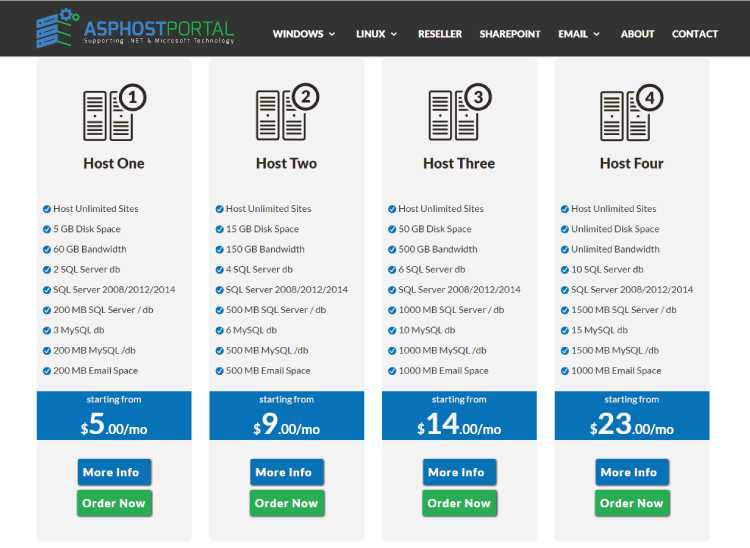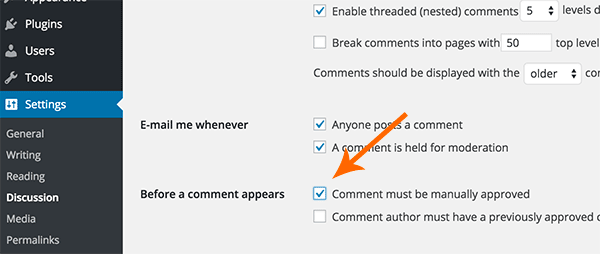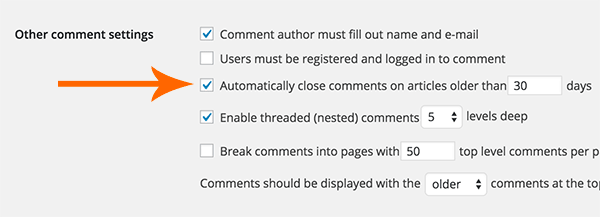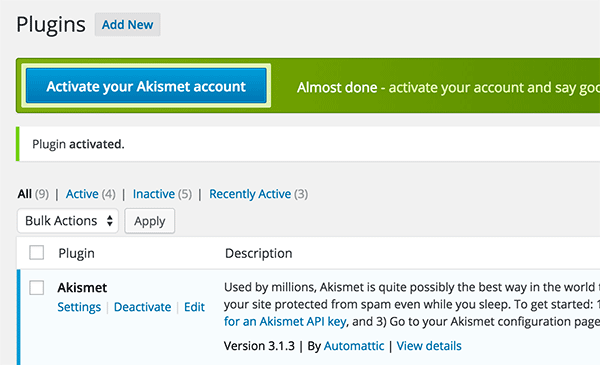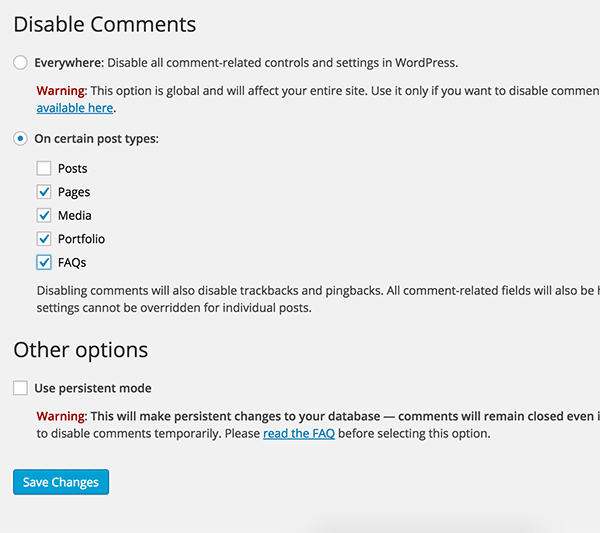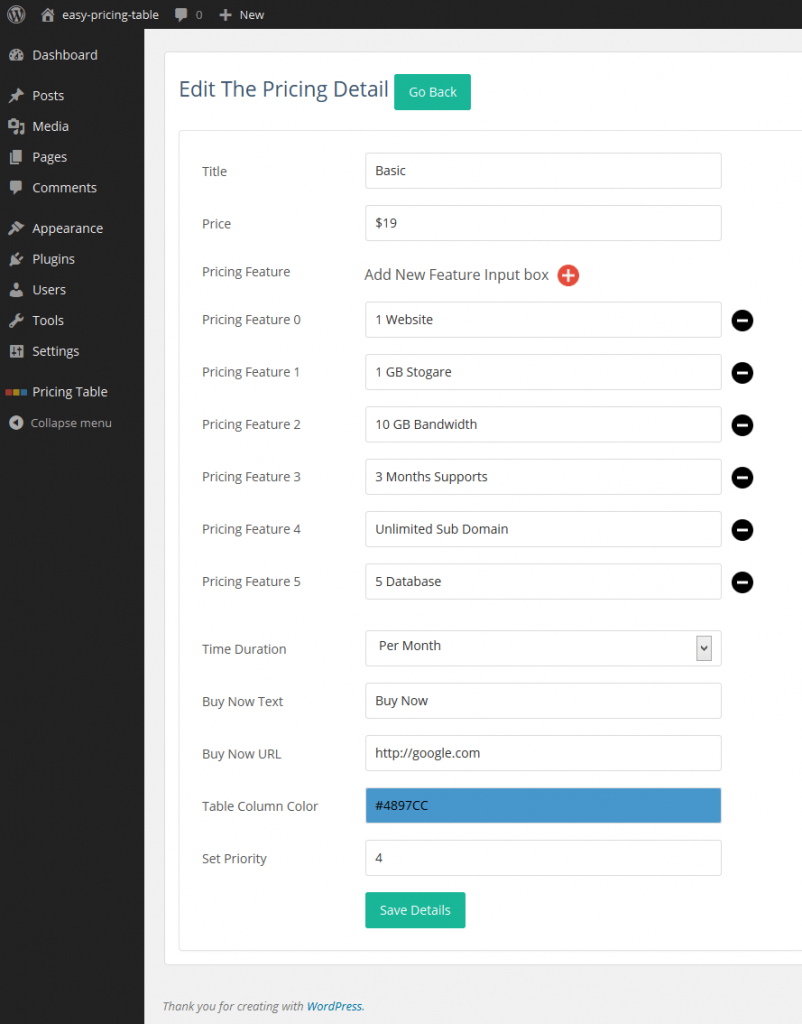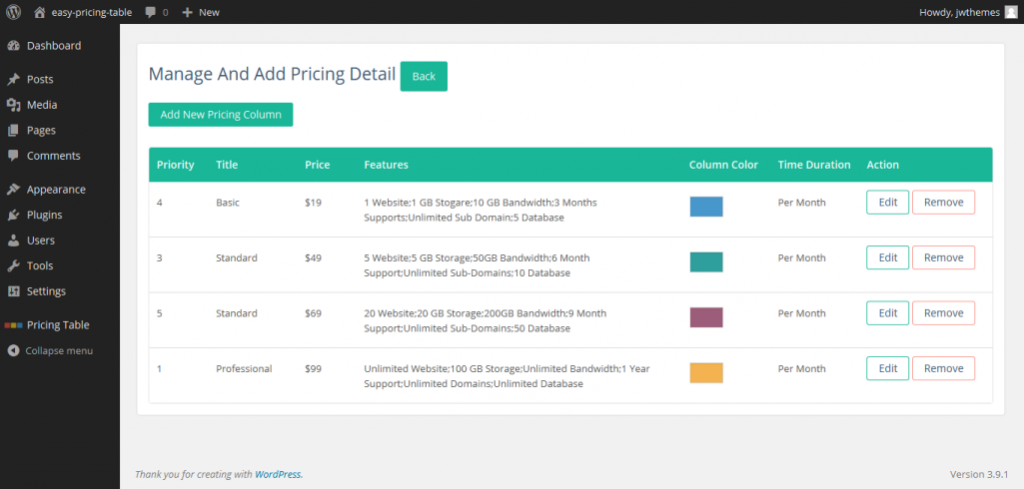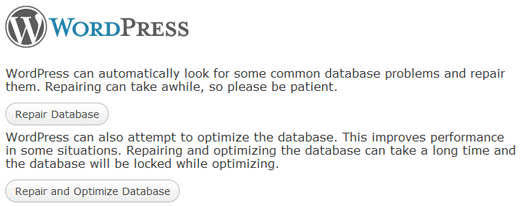WordPress is a lightweight system that “theoretically” runs on any server that supports PHP and MySQL 5. With this being said, most hosting companies are able to offer extremely low prices to their clients. Knowing this information suddenly makes people’s decisions be based upon “who has the lowest price” and then they choose the cheapest WordPress hosting provider they can.
However, we must not forget about quality. There is a big difference between a website that merely runs and one that runs well. Although most “shared servers ” (shared hosts) meet their user’s demands, there are many other factors that need to be taken into consideration.
When choosing a web host, you need to make sure that your provider will give you all of the necessary resources to make your page run fast and smoothly. You need a company that can enable you to provide the best user experience for your visitors, and that can aid you in positioning well on Google too. So it is important to choose not only the cheapest WordPress host, but the one which offers the highest-quality as well.
Here are some tips to help you pick a high-quality and cheap WordPress web hosting company.
[su_service title=”Can it handle my needs?” icon=”icon: rocket” icon_color=”#3c3c3c” size=”18″]Of course the quality varies from server to server and the complexity of your site is also an issue. A website with various plugins doing several queries to the database consumes more resources and makes your page load slower. But overall, a shared server can run one or more WordPress sites pretty well. A good one, however, can handle a web page that gets 10,000 and 14,000 pageviews a day, without any problems.[/su_service]
[su_service title=”Speed” icon=”icon: rocket” icon_color=”#3c3c3c” size=”18″]A good performing website loads your pages quickly. Having a fast site will ensure that your users stay longer on your page and do not abandon your website due to its slow load time. This a crucial factor if you are engaged in any activity that involves online sales. A virtual store that takes too long to load is bound to lose sales and revenue. People are impatient these days. Leave them waiting and you’ll lose potential customers who will never return to your site again.
P.S. Search engines like Google also consider the speed of your site as one of its ranking factors. Your position on a Google search may be impaired if your site does not have a good loading speed.
So remember, look out for high-performance servers that will assist in the performance of your site (since its speed also depends on the server that hosts your website).[/su_service]
[su_service title=”Stability” icon=”icon: rocket” icon_color=”#3c3c3c” size=”18″]Of course the quality varies from server to server and the complexity of your site is also an issue. A website with various plugins doing several queries to the database consumes more resources and makes your page load slower. But overall, a shared server can run one or more WordPress sites pretty well. A good one, however, can handle a web page that gets 10,000 and 14,000 pageviews a day, without any problems.
The best hosting providers have their servers monitored 24 hours a day and offer an uptime of more than 99%.
Your website’s ranking on Google may also be adversely affected if it is not frequently available to the public eye. So when choosing a WordPress hosting provider, ensure that your website will always be available to its users.
[/su_service]
[su_service title=”Security” icon=”icon: rocket” icon_color=”#3c3c3c” size=”18″]The hosting company should ensure that your website data is protected against any problems related to the server hosting it. If by any chance the server has an outage, the company must have an information system in place so that no data saved on the server is lost in case of accidents. The company must also have a system of routine backups and / or data protection.[/su_service]
[su_service title=”Customer Service” icon=”icon: rocket” icon_color=”#3c3c3c” size=”18″]Chances are, you will need the company’s support at one point or another. Although, you may never have to fix a serious problem, you’ll need help to do at least some basic configurations. When this time comes, it is important that you have an efficient support channel that can be contacted quickly and counted whenever you need them.[/su_service]
Conclusion
I hope you have understood a bit more about WordPress Hosting and have helped you in making the best choice when it comes to taking care of your site.